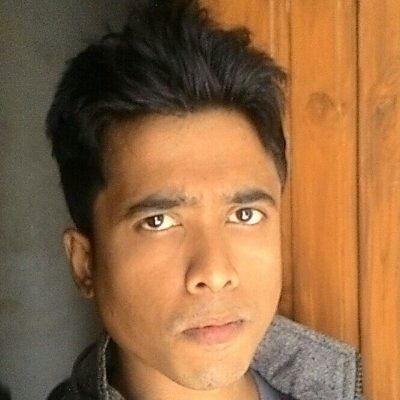YouTube is one of the largest platforms for sharing videos and building a personal or professional brand. Starting a YouTube channel can open doors to creativity, business opportunities, and even financial rewards. Here’s a comprehensive guide to help you launch your YouTube journey:
How to Start a YouTube Channel: A Step-by-Step Guide
1. Define Your Purpose
Before creating a channel, ask yourself:
- What is the purpose of your channel?
- Who is your target audience?
You could focus on tutorials, vlogs, gaming, educational content, reviews, or any niche that aligns with your interests and expertise. A clear purpose will help you stay consistent and attract the right audience.
2. Set Up Your YouTube Channel
Follow these steps to create your channel:
- Sign in to YouTube: Use your Google account to log in.
- Create a Channel:
- Go to YouTube Studio.
- Click on your profile picture and select “Create a Channel.”
- Choose a name that reflects your content and brand.
- Customize Your Channel:
- Add a profile picture and banner image.
- Write a compelling channel description.
- Include links to your social media or website.
3. Plan Your Content
Consistency is key to growing a channel. Plan your videos by creating a content calendar. Decide on topics that resonate with your audience and fit your niche. Research trending topics using tools like Google Trends or YouTube’s search suggestions.
4. Gather Your Equipment
You don’t need expensive gear to start. Here’s a basic list:
- Camera: A smartphone with a good camera can work initially.
- Microphone: Good audio quality is essential. Invest in a basic external mic.
- Lighting: Natural light or affordable ring lights can enhance video quality.
- Editing Software: Use free tools like iMovie, DaVinci Resolve, or paid software like Adobe Premiere Pro.
5. Create and Upload Your First Video
- Script and Practice: Outline what you’ll say to stay focused.
- Record: Ensure good lighting, clear audio, and a tidy background.
- Edit: Trim unnecessary parts, add transitions, and include captions or text overlays.
- Upload: Use YouTube Studio to upload your video. Add a catchy title, description, and relevant tags.
6. Optimize for Visibility
To attract viewers, optimize your videos:
- Titles: Make them engaging and include keywords.
- Thumbnails: Design visually appealing thumbnails.
- Descriptions: Provide a detailed summary of the video.
- Tags: Use keywords that describe your video.
7. Engage with Your Audience
- Respond to comments to build a community.
- Encourage viewers to like, comment, and subscribe.
- Use polls, community posts, and live streams to connect with your audience.
8. Promote Your Channel
Share your videos on social media platforms, forums, and relevant communities. Collaborate with other YouTubers in your niche to reach a wider audience.
9. Analyze Your Performance
Regularly check YouTube Analytics to understand:
- Which videos perform best.
- Your audience demographics.
- The best time to upload.
Use this data to refine your content strategy.
10. Monetize Your Channel
Once you meet the eligibility criteria (1,000 subscribers and 4,000 watch hours in the past year), you can join the YouTube Partner Program to earn revenue through ads. Additionally, explore sponsorships, merchandise, or memberships.
Final Thoughts
Starting a YouTube channel may seem daunting, but with dedication and consistency, it can become a rewarding experience. Focus on creating valuable content, engaging with your audience, and continuously improving your skills. Over time, your efforts will pay off, and your channel will grow.
So, what are you waiting for? Start your YouTube journey today and share your passion with the world!