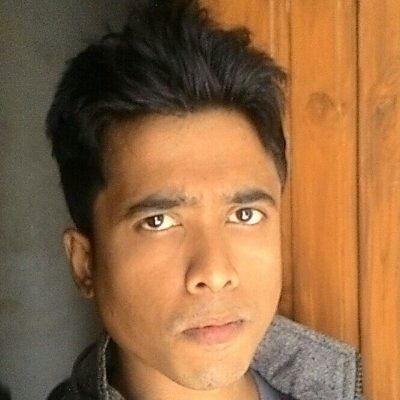Creating YouTube videos involves several essential pieces of equipment to ensure high-quality production. The right equipment can significantly enhance the quality of your videos, engage your audience, and set you apart from others. Here’s a breakdown of the key equipment you’ll need:
What equipment do I need to create YouTube videos?
1. Camera
The camera is arguably the most important piece of equipment. There are various options to choose from depending on your budget and requirements:
- Smartphone Camera: If you’re just starting, a modern smartphone with a good camera can produce excellent quality videos. Look for a phone with a high-resolution camera and a good microphone.
- DSLR or Mirrorless Camera: For higher quality and more control over your video, a DSLR or mirrorless camera is ideal. These cameras offer better image quality, manual controls, and interchangeable lenses.
- Webcam: For a more affordable and straightforward option, webcams are excellent for live streams and video calls, though they usually have lower resolution compared to a DSLR or smartphone.
2. Microphone
Audio quality is crucial for a professional-looking video. Poor audio can easily turn viewers away. Here’s what you can use:
- External USB Microphone: Plug-and-play microphones like the Blue Yeti are great for beginners. They offer clear audio with minimal setup.
- Lavalier Microphone: A lapel mic can be clipped to your shirt, providing good sound quality without being visible in the frame.
- Shotgun Microphone: For more advanced setups, a shotgun microphone mounted on top of your camera is ideal for recording clear audio from a distance.
- Boom Microphone: A more professional choice, this can be used in studio settings and can capture clear audio from off-camera sources.
3. Lighting
Good lighting is essential for making your videos look professional. Proper lighting can make a significant difference in the quality of your videos:
- Softbox Lights: These provide soft, even lighting and are ideal for indoor shoots.
- Ring Light: Perfect for vlogs, ring lights can be placed around your camera to provide even lighting and reduce shadows.
- LED Panels: These are versatile and can be adjusted to produce different lighting effects, making them suitable for various types of videos.
4. Tripod
A sturdy tripod will keep your camera steady and avoid shaky footage. Look for a tripod that can accommodate the weight of your camera and has adjustable height.
- Tabletop Tripod: Ideal for smartphones or lightweight cameras.
- Full-size Tripod: Offers more stability and height adjustments for bigger cameras.
5. Editing Software
After filming, you’ll need software to edit your videos. The right software can make a huge difference in the final product:
- Adobe Premiere Pro: Industry-standard software used by many professionals. Offers advanced features and is suitable for more complex edits.
- Final Cut Pro: For Mac users, this is an excellent choice for video editing.
- iMovie: A free, user-friendly option for Mac users.
- Davinci Resolve: A powerful, free software with advanced color grading tools.
- HitFilm Express: Another free option with a lot of effects and editing tools.
6. Soundproofing/Background
To minimize noise, consider soundproofing your recording environment. Basic methods include using soundproof panels, foam, or even blankets to dampen sound reflections in the room.
- Acoustic Panels: These can be mounted on walls to absorb sound and reduce echoes.
- Portable Recorders: For recording audio away from your computer, portable recorders like the Zoom H5 or H6 can be invaluable.
7. Editing Computer
Depending on your software, your computer should have sufficient processing power:
- Minimum Requirements: For basic editing, a computer with an Intel Core i5 or AMD Ryzen 5 processor, 8GB of RAM, and 256GB SSD should suffice.
- Recommended: For more intensive video editing, aim for an Intel Core i7 or AMD Ryzen 7, 16GB of RAM, and a 1TB SSD.
8. Backdrops and Props
Consider your background to enhance the visual appeal of your videos:
- Green Screen: For adding virtual backgrounds, green screens are a popular choice.
- Backdrops: Plain or textured backgrounds can be used to add variety to your videos.
- Props: Depending on your video type, props can help tell a story or add visual interest.
9. Editing Accessories
- Mouse and Keyboard: A good mouse and keyboard will make editing easier and more precise.
- Graphics Tablet: For precise control when editing images and videos.
- External Hard Drive: Store your video files safely and free up space on your computer’s internal drive.
10. Backup Equipment
Always have backups:
- Extra Batteries: For your camera and microphone.
- Backup Microphone: In case your primary mic fails.
- Backup Camera: Having a secondary camera as a backup is a good safety measure.
Conclusion
Investing in the right equipment for creating YouTube videos can greatly enhance the quality and professionalism of your content. Start with what you can afford and build up as your channel grows. Over time, you can invest in more advanced equipment to take your videos to the next level. Remember, good content is king, but with the right gear, you can make it even better.
Read also
How to Grow My YouTube Channel Quickly: Proven Strategies for Success